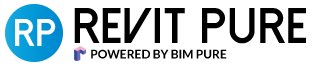In this episode of Revit Pure Live, Bill Allen and Ben Guler from EvolveLab demonstrated the use of Veras, an AI-powered visualization tool compatible not only with Revit, but also with Rhino and SketchUp. Watch the replay here:
This tool uses 3D views inside of a Revit model. You need to enter a text prompt and choose among different options:
During the live show, Ben demonstrated the impact of multiple features. You can also ask Veras to create a sketch or a watercolor painting:
Exploring Prompts with the same Seed
The seed is key to controlling the outcome of the rendering. The images below have a locked seed, and only the color of the glazing was changed: blue, green, gold and pink
Only change part of the rendering
With the new selection render feature, you can select part of the image, change the prompt of what you want to see in that region, and then render. This feature is available for testing to the early access group.
Changing the foreground
In this case, only the front façade is selected and re-rendered. Everything else stays the same.